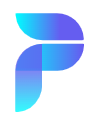Welcome to the world of ChatGPT! 🎉 Whether you’re a seasoned user or a curious newcomer, this guide will help you navigate the incredible capabilities of this AI-powered chatbot.
Unlocking the Power of OpenAI: Setting Up Your Account
Ready to experience the amazing capabilities of AI chatbots? OpenAI’s ChatGPT is here to transform the way you interact with technology. By setting up your OpenAI account, you’ll unlock a world of possibilities, including faster response times, priority access to new features, and much more, especially with a Plus Subscription. Don’t worry if you encounter any hiccups along the way—the supportive ChatGPT community is always there to assist you!
Let’s Get You Started: Navigating ChatGPT
Embark on your exciting journey with ChatGPT by creating your OpenAI account. It’s a breeze! Just follow these simple steps:
- Visit chat.openai.com.
- Click on “Sign up.”
- Register using your email address or sign in with your Google or Microsoft account.
- Sign up for a free OpenAI account through Google, Microsoft, or phone verification. With just a few clicks, you’ll gain access to the remarkable power of ChatGPT.
Discover Endless Possibilities: How ChatGPT Can Assist You
ChatGPT isn’t just your average chatbot—it’s a versatile assistant capable of tackling a wide range of tasks. Here’s just a glimpse of what ChatGPT can do for you:
- Generate content
- Assist with coding
- Translate languages
- Summarize articles
- Draft business plans and documents
- Simplify complex code The possibilities are truly limitless! Need a summarized version of an article? Just copy the text and type “Summarize the text below” as your prompt. Want the key points in a specific format? Just let ChatGPT know, and it will deliver the information tailored to your needs.
Tailor Your Experience: Customizing Prompts for Optimal Results
Unleash the full potential of ChatGPT by customizing your prompts to optimize its responses. This incredible AI chatbot becomes even more valuable when you tailor your interactions using these techniques:
Using Specific Keywords
By incorporating specific keywords into your prompts, you guide ChatGPT to better understand your query, leading to more accurate and relevant responses. For example, when seeking coding assistance, mentioning keywords like “debug code” or “step-by-step guide” helps ChatGPT provide tailored solutions to your needs. Experiment with different keywords to witness ChatGPT’s adaptability and precision in action.
Ask For Different Formats or Styles
Take control of your ChatGPT experience by requesting outputs in different formats or styles. Whether you prefer responses in bullet points, formal language, or another format, simply specify your preference in the prompt. This customization ensures that ChatGPT delivers information that aligns perfectly with your requirements. You can even use Markdown markup language for further formatting options, allowing ChatGPT to cater to your unique needs effortlessly.
Leveraging Follow-up Prompts
Why settle for just one response? Engage in meaningful conversations with ChatGPT by asking follow-up questions to clarify or expand on its initial responses. Providing context and using specific keywords helps ChatGPT grasp your queries better, resulting in more comprehensive insights. Practical follow-up questions include requests for further explanation, examples, or alternative options. Embrace the back-and-forth interaction with ChatGPT to extract maximum value from your conversations.
Your Privacy Matters: Managing Your Chat History
While enjoying your ChatGPT experience, it’s crucial to prioritize your privacy. You can manage your chat history and data privacy through your OpenAI account profile settings. You can even turn off chat history to ensure that new conversations aren’t used for training or displayed on the sidebar. To safeguard your privacy further, refrain from sharing personal information with ChatGPT, as all conversations may be used as training data and may involve human trainers. If you ever need to delete your ChatGPT conversations, you can do so by deleting your OpenAI account or clearing your conversation list through the sidebar menu. Ensuring your privacy is paramount when engaging with AI chatbots like ChatGPT.